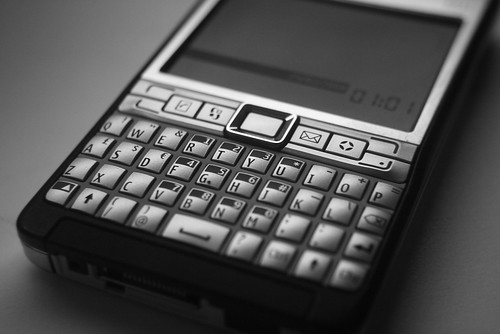Tuesday, February 19th, 2008
 Well, found out that I can blog on my mobile and send it as a post via email. I’ve been really slacking with the updates, even if my posts were short or bulleted. I suppose this was inevitable once you have a job and barely any time to do outside the nonworking timeframe. Ah well. Good thing is I’ve been using Google Calendar to keep note of all the dates as well as Flickr to provide me with quick memory bumps of what happen at what corresponding day.
Well, found out that I can blog on my mobile and send it as a post via email. I’ve been really slacking with the updates, even if my posts were short or bulleted. I suppose this was inevitable once you have a job and barely any time to do outside the nonworking timeframe. Ah well. Good thing is I’ve been using Google Calendar to keep note of all the dates as well as Flickr to provide me with quick memory bumps of what happen at what corresponding day.
Think I’ll just compile a list of entries I still owe, and boy it dates back to Christmas. Don’t expect super long posts though, unless I have lots of time available:
Stu’s birthdayE61i reviewChristmas with aliceNew Years at Stu’sThat random MiM gigGraduation with AliceNew York New YorkThat quick meetup with KazzieDouble gigging weekWeekend with Alice
So yeah, loads to write, hopefully a nice batch of flickr photos to illustrate everything, maybe I should use the blog feature on Flickr to start my posts, seems logical and all, I kinda like the idea of making it so every Flickr photo is significant enough to have a story for each one.
">Google Bookmarks,
">del.icio.us,
Thursday, December 13th, 2007
My phone was getting old and annoying, theres a pin where the power socket is and it’s snapped off meaning I cannot charge the phone. So i decided I should get myself a new phone as well as a contract to go with it. I’ve been tempted to get a contract since I wanted to phone Alice quite a lot without wasting too much money and knew that Orange did magic numbers, meaning you can phone people you’ve assigned as your magic number for free. It’s really handy and definitely promotes communication. Looking at phones I was stuck at what to get, I eventually opted for the phone similar to Maddox’s epic e70 phone he used to compare against the iphone. I’ve been a fan of Nokia phones so it was quite push to stick with Nokia again. I already knew that there were a lot of apps that were unique to Nokia. So yeah, here’s my phone..
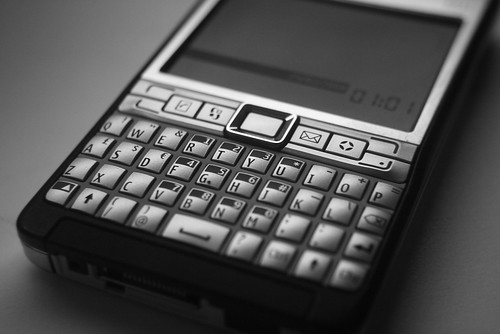
And instead of giving you the specs from the nokia site, here’s some things I can do with it:
- Phone people; yup! Granted I use a bluetooth adaptor for that most of the time (well when I know it’s a long call) because it’s quite a meaty phone to hold around
- Type a lot faster with the QWERTY keyboard; oh yeah, useful when blogging and writing texts to people. I really enjoy using the keyboard to type stuff and I can definitely get more words done compared to a normal numpad.
- See all my things at a glance; beauty of Nokia phones (using Symbian S60v3) is that you have a lovely standby screen which is flooded with information that I can check out at a glance, this includes the last two text messages I’ve received (and a quick preview of the texts), calendar entries (more on that), new email and text alerts, missed calls and answer message alerts, wifi scanning (says whether or not it detects wifi spots). The todo list is by far the most useful one out of them all
- Todo list; it’s becoming more and more difficult to remember stuff I need to do, having a phone to quickly enter them on a todo list saves me time remembering them as well as motivate me to do them (since it’s written and all)
- Wifi and 3g; wifi is one of those beauty features that allow mobile interneting a breeze, since I dont have a all day internet mobile package wifi is useful for me to use my phone to it’s maximum capabilities. I have quite a lot of emails coming through and when I wake up in the morning, the first thing I do isnt turn the computer on, wait for it to start up and check my mail, I just check the mail through the phone, no start up needed since it’s already on and I can read it when I head to the tube. It’s also useful when you’re visiting people and they have wifi available, I mean a laptop is cool but doing all the laptop stuff on a mobile is cooler since you don’t need to lug a laptop. But yeah, if wifi isnt available, than it’s 3g time, decent broadband like speeds so it’s all good.
- Surf the web; mm this baby can display the entire page with it’s wide screen and all. Makes more sense than portrait since it’s all narrow. I’ve got all sorts of sites to browse on including Google Reader, Twitter, Flickr, Muse board ( thanks to the new mobile skin I made), Facebook (everyone’s doing it :(), RTM, and Calendar.
- Email; nice to check emails here, it has an email button to make the process easier, I use email to send flickr images, todo items as well as blogging
- Fring; it’s an awesome app that I can use for skyping and msn’ing, they’ve recently updated their software so that msn is a lot nicer. (I’ve used the skype app for phoning people abroad, New York was an example)
- TomTom; now I know I dont drive but when people drive me it’s nice to know where I am, this isnt a necessity but there are times where I’ve found it ultra useful, including finding Nando’s.
- Syncing; not only can I sync my todo list to my outlook at home, I can also sync my google calendar onto my phone and check out events when mobile, pretty useful and makes use of the calendar display thing when I’m on the standby screen
- Notes; a nice place for me to write up my blogs, I used this a lot when I’m on the tube and then email them to myself for further updating and posting. Makes my tube journeys a lot more productive (instead of just reading the papers).
- Youtube; this app is awesome, view AND download youtube videos onto my phone, it’s fun to show people random clips
- Underground tube map app, sometimes I need that damn map
- Panorama photos; not just normal photos that all camerasphone do, this baby does pano shots, it automatically detects the edges and yeah, instant pano shots
- JoikuSpot; I can create a wifi hotspot for my laptop or someone else’s laptop, dead useful at times when I want to use internet on another pc
- Putty; featured in Maddox’s iphone article, you can make Scarlett Johannson moist!
- View PDFs; sometimes I get pdf bills I would like to check on the phone, not that important but fancy to have
- Nes emulator, tetris and solitaire games; sometimes I don’t carry my ds lite or psp (I’m spoilt :$) so it’s nice to have something to play with
So yeah, very useful phone! It’s nice to have it all packed into one! I’m not keen on having my music there however since I love an awesome chunk of hard disk space to listen to my t00ns haha.
For my contract, I got myself a dolphin £20 plan at first which had 200 txts and 70 minutes, I later on upgraded to the Racoon 25 with 100 txts and 220 minutes, not sure why but it encourages me to phone people a lot now (inn keeps assuming I’m only phoning her because I’m wasting credit). But yeah, now it puts a smile on my face when I have an excuse to phone people hehe.
">Google Bookmarks,
">del.icio.us,
Friday, April 27th, 2007
 Deary me, I have a lot of phrases for this one, including “Geeks will always be geeks”, “They’ll never learn” and perhaps “Whats your logical intervention for all of this?”
Deary me, I have a lot of phrases for this one, including “Geeks will always be geeks”, “They’ll never learn” and perhaps “Whats your logical intervention for all of this?”
Anyway, after a lovely lecture at Mobile Business today (as well as a nice talk about my project report with my supervisor). I had the urge to do something immediately when I got back home..
No not that (filthy minds you), and no not finish my report! Rather then following the crowd and continuing to juice out 60 pages worth of project banter, (I’m on 57 now anyway so I can take a break haha), I decide to.. FLASH MY PHONE!……….AGAIN!
Now I dont think I blogged about the time I flashed my phone (actually I just found it haha). But the first time I received my phone, I was instantly appalled by Orange’s stupid Homescreen crap they’ve put on the phone. These days, mobile operators would like meddle with a perfectly functional and cool phone firmware and shove alot of their operator specific crap in it to restrict users when using their phones. Usually its to protect themselves from people using other features etc. Anyway, the first time I flashed it I got it done professionally (though the location I got it flashed from wasn’t too professional looking, in fact it was their house and they just do it with their laptop haha (they have the gear before you ask!)). Anyway, that was fine, my phone was flashed then (I also suffered a nasty fall that day but lets not talk about it haha)… the second time was when Nokia announced that you can flash your own phone. Being someone who enjoys having their stuff up to date I jumped on the software upgrades etc and downloaded the nokia software, it was nice and official so it was alot more chilled and relaxed to do it etc.
Anyway, the thing I didnt know was the fact that it recognised my product code and that it required an operator specific firmware. So BAM! I’m stuck with the operator specific crap… AGAIN! I wasn’t having none of that, I didnt really want to spend more money to get it debranded again so I opted in looking at ways of doing it myself. Now there are, but they are DODGY and usually carry a risk in bricking your phone. But I did it anyway, and guess what? Bricked phone. Had to go back to that professional place and get it reflashed in order to get my phone working again.
So yeah… after that traumatic experience, here comes part 2. My supervisor / lecturer talked about his new swanky N95 phone and talked about how Orange were sly enough to disable voip calling. He was then googling for solutions to get past this and in the end he was contacted by someone who gave him the solution.. which was.. ladies and gentleman, flashing your phone. The whole phone debranding thing sent shivers down my spine. Though for my lecturers case he managed to get it done successfully, using the same dodgy software that I once used. So what does that leave me? I’m stuck here googling for new firmware updates and whether or not there are new safer methods out to do the job, and strangely..there was! Which was out in 2007 (where have I been). The method is alot safer and requires changing the phone id to a generic code. Reading more into it I found out that you can also turn N70 phones into an N70 music edition phone (firmware wise). So yeah, it got me all excited and this is where the crowd all shakes their heads, tut and go “geeks will always be geeks” haha.
So yeah.. I’m waiting for my phone battery to charge. I have my phone all setup and ready to go. Once again I’m going to panic over it but it does seem like a reasonably easy task this time, not to mention the fact that I’ve tried the official route before and it seemed to have worked :). So yeah, another crazy day of phone flashing and all.
So yeah, if you cant reach me on the phone after this.. chances are I’ll be heading back to that damn place to get my phone professionally reflashed because I bricked it again haha. Also, if you play me on Tetris DS around this time and notice that I’m beating you mercilessly, that means I bricked it again, if you find me very agitated or antisocial, that means I bricked it again. Haha. But yeah, if I feel happy after this ordeal, that means I’ve successfully flashed my mobile phone and managed to add in a TINY bit of functionality to my phone which I’ll probably won’t use anyway haha. So yeah, this is where you go “geeks will be geeks” again with their constant need for updating stuff even though it adds no real benefit.
Update: Haha, well, just managed to get my phone RE RE Flashed. It worked the first time and I had the new music edition thingy but I felt it was kinda rubbish so I reflashed it to a standard generic one. So yeah, it worked 😛 Just funny how I felt the need to reflash it because something was bothering me haha. So yeah, everything is fine and dandy 🙂
">Google Bookmarks,
">del.icio.us,